Definitely my most bizarre sketch....
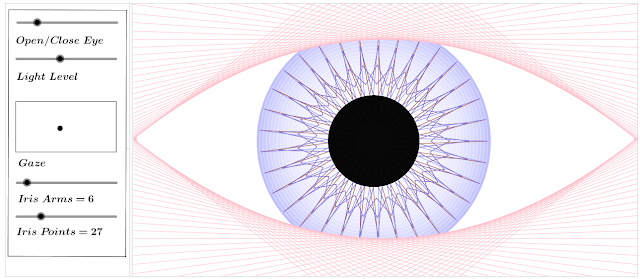
...there's a logical explanation - honest!
Curve stitching is just cool - you start off with straight lines and pretty quickly you get what looks like a curve - its calculus anyone can understand.
String Art - mathcraft
So as a last day of term activity I got students making some designs using curve stitching - we watched this demo, they gave it a go using these templates (courtesy of Mr Chad) and then progressed onto creating their own designs - It was going down pretty well.
Whilst they were working away I thought it would be interesting to have a go at creating some string art on GeoGebra - I started off with creating the first pattern they had made. It was pretty interesting as I had my screen projected all the time I was doing it and some of the class started to catch on with what I was doing - when I moved the slider a few jaws dropped - " how did you do that"..."algebra!".
Of all the times (and there have been a lot!) that I have tried to explain the power of algebra for designing and problem solving I was surprised to see this was the thing that hit it home more than anything. Maybe the reason was that I wasn't actually trying to teach them anything - they just noticed what I was doing and were genuinely interested to learn how - if you can achieve this in a lesson that's a definite success!
I showed them how I had used an equation to create a simple linear sequence that is the basis of the sketch and explained how the coordinates and the line segments are all defined using this sequence. They could really see here how defining objects by using letters (variables) rather than just numbers was powerful. By the way, the sequence command can be used to sequence all sorts of objects in GeoGebra which makes it an essential command to get to grips with if you want to advance your GeoGebra skills.
I had a look on GeoGebraTube to see if anyone had put any other curve stitching sketches up that demonstrated a generalized form of the the curve stitching patterns some of the other students were sketching. Sure enough I found this nice sketch from Anthony;
Alright so most of the class were impressed by this but the inevitable next questions came..so what, whats the point of this? Why would you ever need to do this? We talked about how algebra forms the basis of CGI - a couple of students had already said that their curve stitching pictures looked like an eye so I picked on this as an example. We discussed how time consuming it would be to redraw the eye of an animated character in a film every time it adjusted, instead you could make a model based on algebra that could be controlled by changing a few values - yeh but that doesn't really look like an eye sir...I bet you can't make an actual eye. Well after this I had to try!
Next time I do this I will have to get the students creating some of their own designs using GeoGebra as some of them were desperate to abandon the paper and pencil approach after I'd shown them my sketch - I'd definitely created a Dan Meyer style headache. I came across this sketch which features some custom curve stitching tools that the prolific contributor John Golden has shared.
The ability to create custom tools like John has done here is a fairly advanced feature of GeoGebra that I will talk about in more detail at a later date but it is very useful when it comes to designing worksheets for students to use.Maybe I will try to figure out a way to get them to start creating their own simple designs from scratch before making it too easy for them with these tools!
So what started as a bit of a fun end of term lesson whilst I got on with a little classroom tidying, turned into one of the most engaging discussions I've had with students about the uses of algebra - thanks to GeoGebra.




























